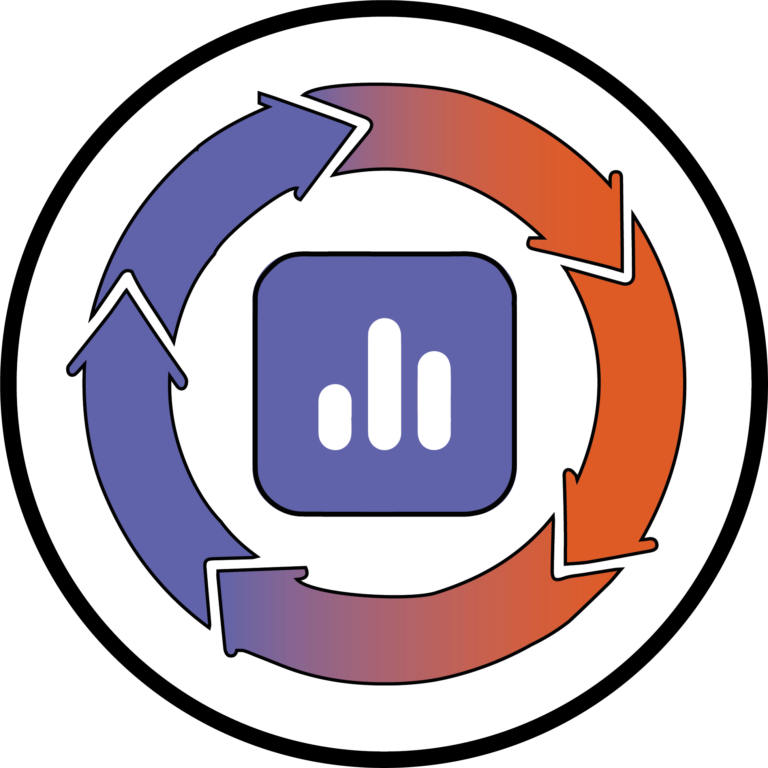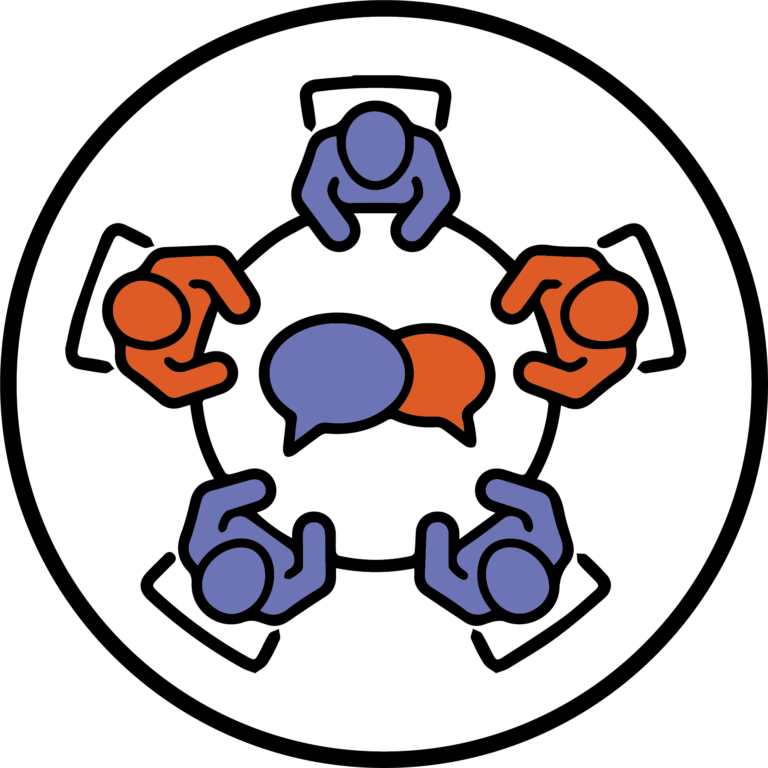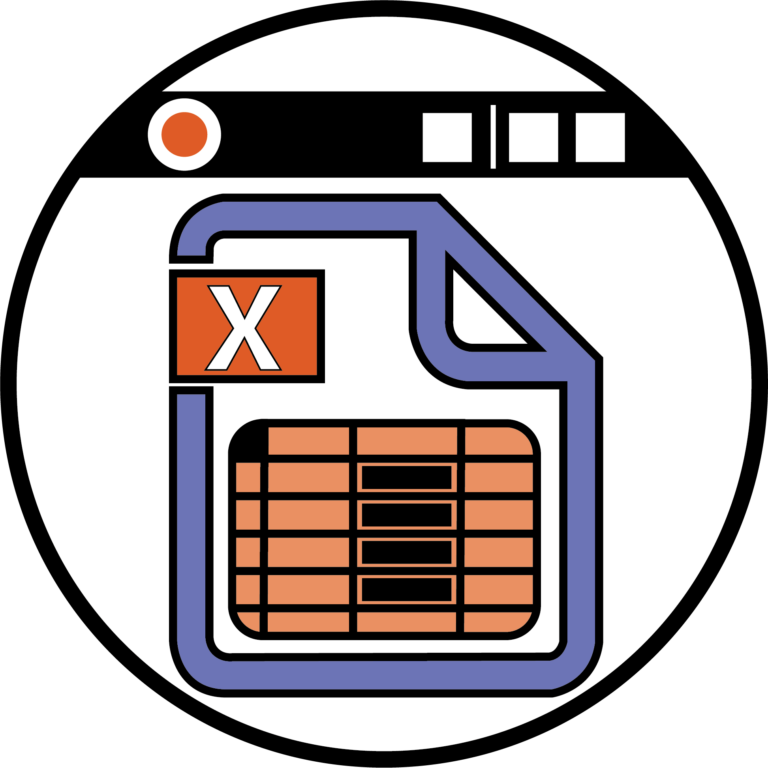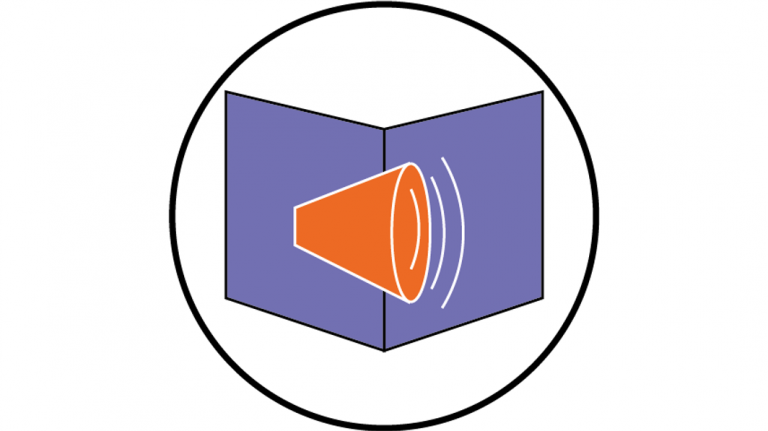Do you ever find yourself needing to use the...
Microsoft Teams
Launching polls is an easy process. Once set-up, it’s...
The Class Notebook is a tool available in Class/Module...
Have you been in meetings where you need to...
There are times in a Teams meeting with multiple...
Private channels are areas within your module team which...
Most of you will already know about the PowerPoint...
Is content being shared to you in a Teams...
Looking to improve your communication skills, the speech analysing...
The immersive reader in teams allows the user to...